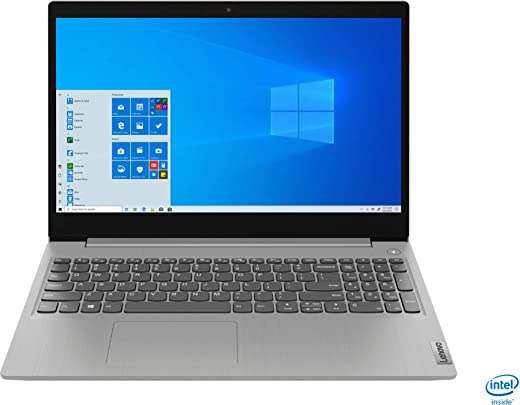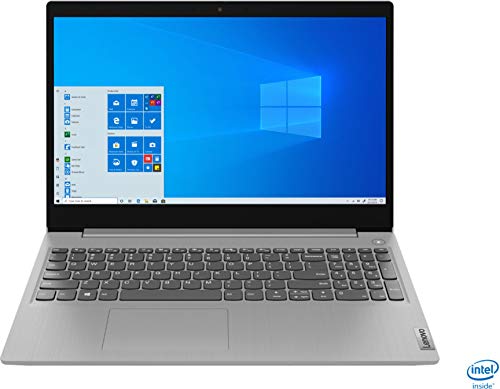Lenovo IdeaPad 3 Intel i5-1035G1 Quad Core 12GB RAM 256GB SSD 15.6-inch Touch Screen Laptop
Amazon.com Price: $536.00 (as of 22/04/2024 09:42 PST- Details) Product prices and availability are accurate as of the date/time indicated and are subject to change. Any price and availability information displayed on [relevant Amazon Site(s), as applicable] at the time of purchase will apply to the purchase of this product.
Description
Features
- Standing screen display size: 15.6 Inches
- Screen Resolution: 1366x768
- Max Screen Resolution: 1366 x 768 Pixels
- Processor: 1 GHz core_i5_1035g1
- RAM: 12 GB DDR4
- Memory Speed: 3.9 GHz
- Hard Drive: 256 GB SSD
- Graphics Coprocessor: Intel UHD Graphics
- Chipset Brand: Intel
- Card Description: Dedicated
- Wireless Type: 802.11a
- Number of USB 2.0 Ports: 1
Description
- 10th generation Intel Core i5-1035G1 processor. Dual-core, four-way intelligent processing performance. Intel Turbo Boost Technology delivers dynamic extra power when you need it, while increasing energy efficiency when you don't.
- 15.6-inch touchscreen for convenient control....
User reviews
★★★★☆ Loads Windows 10 (s-mode) quickly , about 25 seconds. Set screen brightness at 75% and tilt slightly back a little further than normal to correct washed out appearance. Battery life is running at about 7 hrs. with intermittent use. I did shut down all unnecessary apps from running in the background in the settings. I'm not a fan of Windows 10 s-mode which limits the user to apps from the Microsoft Store. You can switch to win. 10 home for free which does not require this limitation, however I have a 250 gb ssd in my unit so I have not switched and I'm trying to work with the S-mode, I may switch sometime in the future. I do recommend this laptop for general use around the home, my only complaint is that the graphics could be better., Ok I used this laptop for about 2 more weeks and I would add that I have switched it out of the Windows 10 s-mode without any problems. There was no significant issue or change to the amount of used space on the 250 gb hard drive and it is operating normally in the Win 10 standard (home) mode which is a free switch so it will now accept apps from outside the windows store.
★★★★☆ My old 2012 ThinkPad, that I used for a few things to keep those things off my newer computer, finally died. I selected this Ideapad as a reasonable option for those uses.As most people know, ThinkPads have the best keyboard in the business. This machine can't meet that standard, but it is pretty good for a laptop. I'm a fast touch typists and I got along with it.The screen looks good but is only 1366x768 which isn't very inspiring for a 15 inch screen. This machine is not meant for gaming or high class photo and video editing!One very nice feature that many computer makers don't provide: The top row of keys has shifted options for various features of the computer. This machine, like most competitors comes set so the those extra options are not shifted. You have to press Fn+F key to get a function key to work. Not very good for people who know Windows short cut keys or who have software that regularly uses function keys. Fortunately this machine has an option in the BIOS to restore the keys to the proper function. I almost never use those extra key features but routinely use the actual function keys, so this makes the computer much more pleasant to use.In comparison to the old ThinkPad which I had downgraded to 4gig of ram and an old 360 gig HD, this machine is blazing fast with 12 gig of ram and a 256 gig SSD. It is also very slim and light so it is much easier to carry. However I was surprised it didn't charge via USB and the power brick has fixed prongs, not folding prongs. That is a minor complaint but still surprising. I haven't used it long enough to test the battery life.Big warning: This machine comes with Windows 10S which I thought I heard had been withdrawn by MS? If you don't want to be limited to using only apps from the Windows Store, be sure to Google how to switch from 10S back to Windows Home. I would have returned this machine if I couldn't switch back to real Windows 10.Also, if you prefer using local accounts on the machine, rather than a Microsoft Account, be sure to ignore the option to link to WiFi during the setup. Only if it doesn't have a network connection will it allow you to set up a local account. You can always connect to WiFi after finishing the setup.
★☆☆☆☆ After spending a couple hours on initial setup, I attempted to install my primary software, and discovered that this machine came with Windows in S mode. Say what? I had specifically bought this particular model over some other choices because it did NOT say it was coming with Windows S mode. So I figured, ok, no big deal. Switching out of S mode is supposed to be fairly simple. I follow the instructions on Microsoft's site, and it directs me to the Windows Store to get the "Switch out of S mode" app. Weird, but okay...So I try to "get" the app, and instead all I see is a vague error saying "something happened and we couldn't start the upgrade". Lovely.I tried for the next few hours everything I could find online to fix it, but with no progress.I called Lenovo, who basically told me to pound sand, unless I wanted to pay them for "premium software support". Oh no, I'm not paying you to get my brand new laptop working!I finally got on the phone with Microsoft directly, and spoke with a nice lady who was able to remote into the machine (using Quick Assist), and verify the error.After trying everything she knew (including setting up a new user account with a Microsoft account auto-login), she finally gave up and we performed a clean install of Windows 10 Home, using a custom config file she helped me inject into the iso file I downloaded from MS servers.So now my machine is finally up and running regular Windows 10 Home, version 20H2, without all the Lenovo bloatware.All-in-all, this was a truly painful process, and a complete waste of time. This machine never should have come with the pointless S mode enabled to begin with. I blame Lenovo for that, since I have 2 other Lenovo laptops (an S340 and another Ideapad 3), both bought within the past 6 months, and neither of them came in S mode.
Additional information
| Brand | |
|---|---|
| Manufacturer | |
| Binding | |
| Product Group | |
| EANs | |
| UPCs | |
| Part Number | |
| Model | |
| Warranty | |
| Color | |
| Height | |
| Length | |
| Weight | |
| Width | |
| Release Date | |
| Size | |
| Number Of Items |
Related products
-
Apple MacBook Air 13.3″ with Retina Display, M1 Chip with 8-Core CPU and 7-Core GPU, 16GB Memory, 512GB SSD, Space Gray, Late 2020
0 out of 5Amazon.com Price: $1,363.93 (as of 22/04/2024 10:05 PST- Details)View on Amazon.comProduct prices and availability are accurate as of the date/time indicated and are subject to change. Any price and availability information displayed on [relevant Amazon Site(s), as applicable] at the time of purchase will apply to the purchase of this product.
-
KUU-KBOOK Pro 14.1 inch Laptop, 1920 × 1080 IPS HD Screen Intel Celeron N3450 CPU 8GB 128/256GB SSD with RJ45 and HDMI Interface, Thin and Light Laptop (8GB RAM+128GB SSD)
0 out of 5Read more -
Sale!
HP Chromebook x360 14-inch HD Touchscreen Laptop, Intel Celeron N4000, 4 GB RAM, 32 GB eMMC, Chrome (14b-ca0010nr, Ceramic White/Mineral Silver)
0 out of 5Amazon.com Price:$419.99$278.00 (as of 22/04/2024 09:42 PST- Details) & FREE Shipping.View on Amazon.comProduct prices and availability are accurate as of the date/time indicated and are subject to change. Any price and availability information displayed on [relevant Amazon Site(s), as applicable] at the time of purchase will apply to the purchase of this product.
-
HP Chromebook x360 14a Laptop – Dual Core Intel Celeron N4020 – 4 GB RAM – 32 GB eMMC Storage – 14-inch HD Touchscreen – Google Chrome OS – Lightweight and Long Battery Life (14a-ca0030nr, 2020)
0 out of 5Amazon.com Price: $399.99 (as of 22/04/2024 10:04 PST- Details)View on Amazon.comProduct prices and availability are accurate as of the date/time indicated and are subject to change. Any price and availability information displayed on [relevant Amazon Site(s), as applicable] at the time of purchase will apply to the purchase of this product.